Windows_宽带连接RemoteAccessConnectionManager错误
作者:jason-wrj
分类:操作系统
标签:操作系统,Windows
更多:www.dioit.com——迪欧IT——嵌入式电子智能技术
一、Windows 7宽带连接故障现象:
1、出现Remote Access Connection Manager错误
2、错误提示
错误1068:依赖的服务或组无法启动
错误87:参数错误
二、解决办法
1、启动相关服务:
Remote Access Connection Manager服务的启动要依赖两个服务
和另一个大多数情况都要启动的服务:
(1)Telephony服务
(2)SSTPS(secure socket tunneling protocol service)服务
(3)Windows Event Log服务
将上面三个服务设置成为“自动”启动 并启动即可。
2、找到文件夹路径C:\windows\system32
在该文件夹中找到logfile和wbem这两个文件夹,
分别右键–管理员取得所有权,
之后重启计算机。


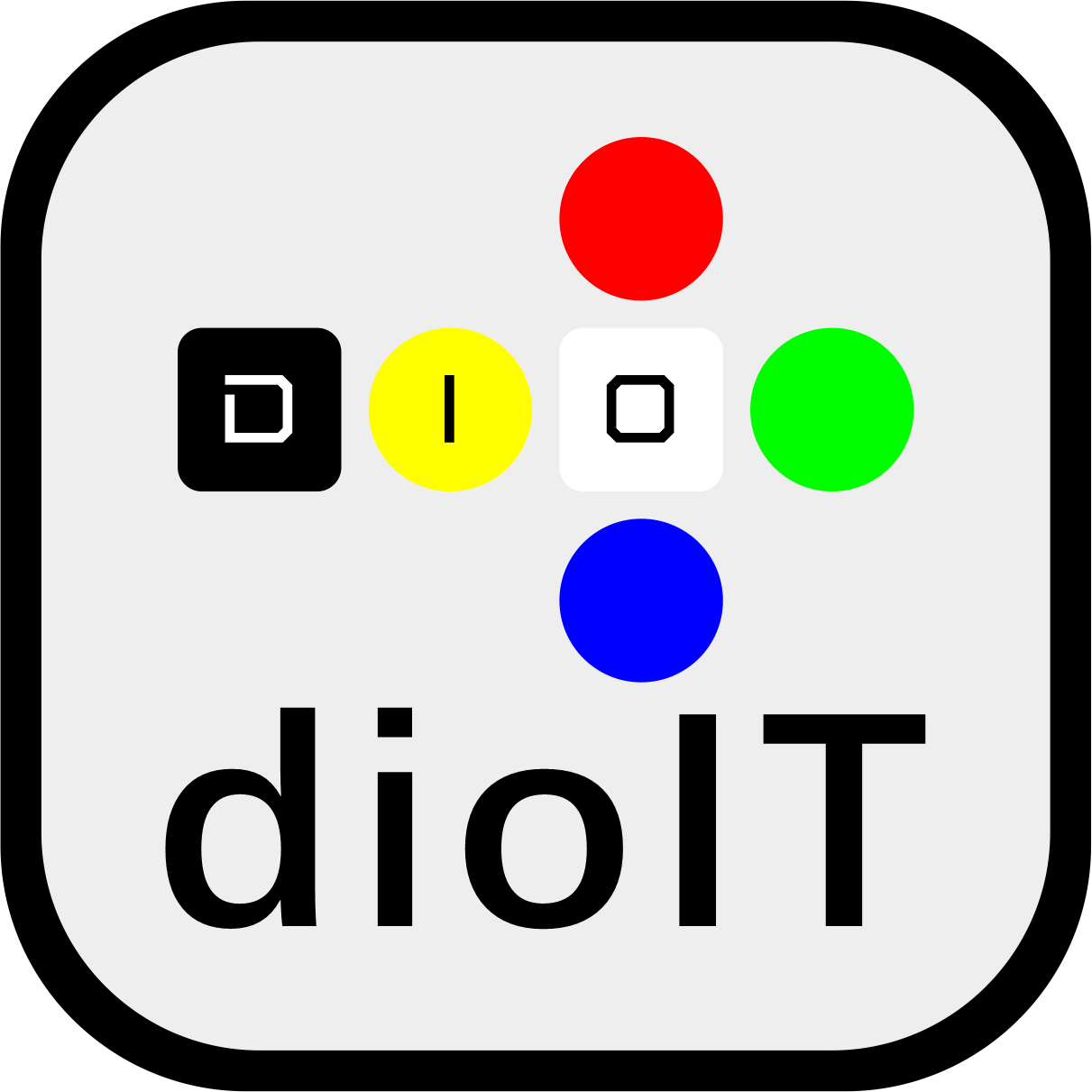

Can I just say what a comfort to discover someone that actually knows what theyre discussing on the internet. You definitely know how to bring an issue to light and make it important. More people must check this out and understand this side of the story. I cant believe you arent more popular since you certainly possess the gift.
Hello!
You should take part in a contest for one of the finest blogs on the web. I most certainly will highly recommend this website!
Greetings! Very useful advice in this particular article! Its the little changes that will make the biggest changes. Thanks for sharing!